Blueprint Guide
You can find the node details of the two main entities of the plugin in this section, the audio source input and the nodes to visualize the different analysis results (Amplitude, Frequency and Beat tracking)

Inputs
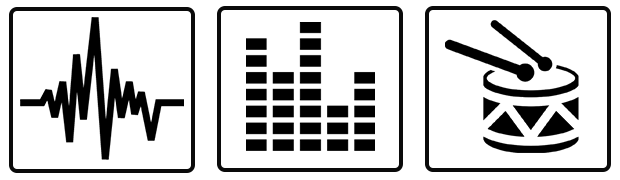
Analyzers
You can find the node details of the two main entities of the plugin in this section, the audio source input and the nodes to visualize the different analysis results (Amplitude, Frequency and Beat tracking)

Inputs
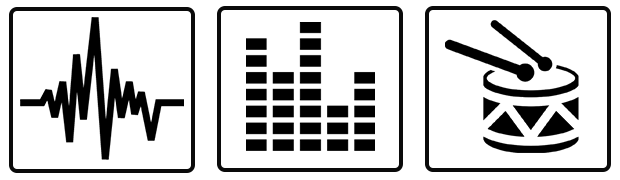
Analyzers