Thirdparty libraries
How to disable specific libraries
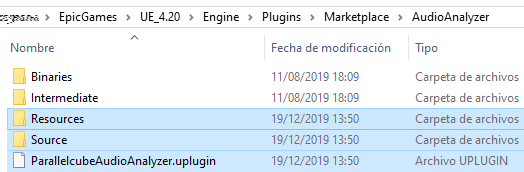
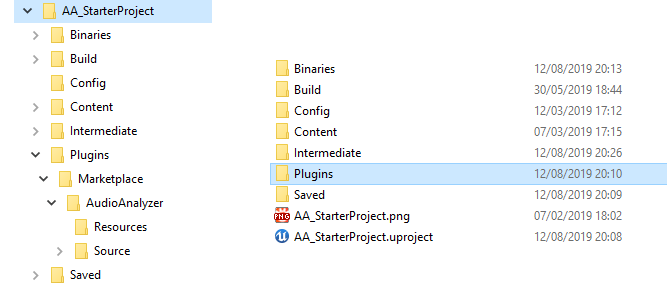
Warning
Source/AudioAnalyzer/Private/AudioAnalyzerConfig.h
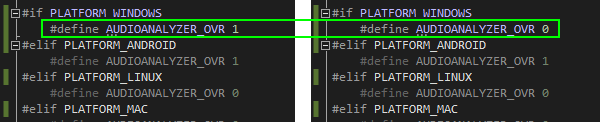
How to disable OVR library code for Windows Platform
Warning
Source/AudioAnalyzer/ParallelcubeAudioAnalyzer.Build.cs
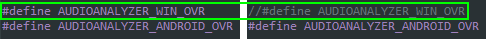
How to disable OVR library binary for Windows Platform
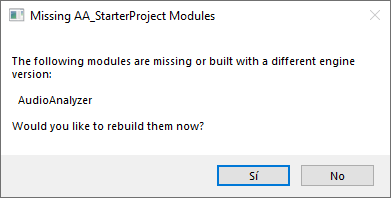
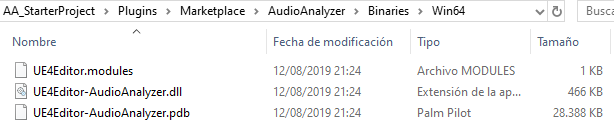
Note
If you want to change the plugin configuration again you need to delete the Binaries folder of the Plugin ot force the compilation
Included libraries
Miniaudio
miniaudio is a single file library for audio playback and capture. It’s written in C (compilable as C++) and released into the public domain.
Dr_libs
Public domain, single file audio decoding libraries for C and C++.
Stb_vorbis
single-file public domain (or MIT licensed) libraries for C/C++
Kiss FFT
A Fast Fourier Transform based up on the principle, “Keep It Simple, Stupid.” Kiss FFT is a very small, reasonably efficient, mixed radix FFT library that can use either fixed or floating point data types.
TagLib
TagLib is a library for reading and editing the meta-data of several popular audio formats. Currently it supports both ID3v1 and ID3v2 for MP3 files, Ogg Vorbis comments and ID3 tags and Vorbis comments in FLAC, MPC, Speex, WavPack, TrueAudio, WAV, AIFF, MP4 and ASF files.