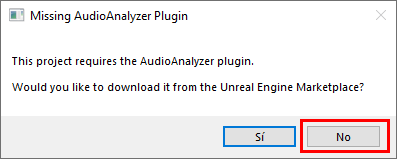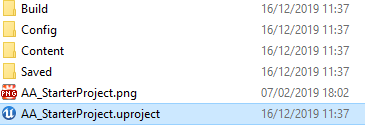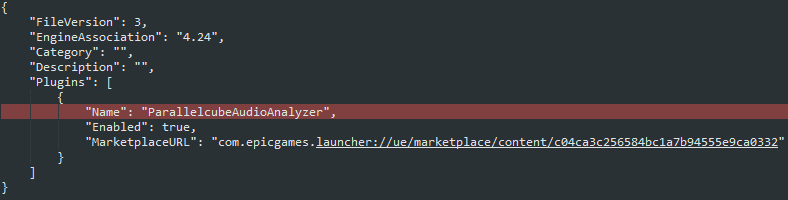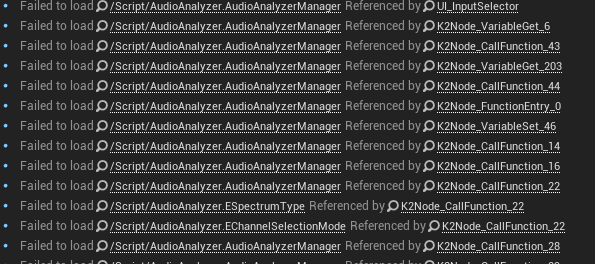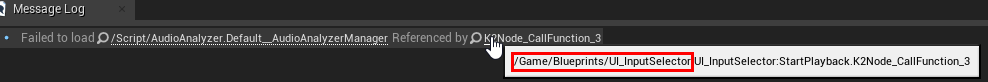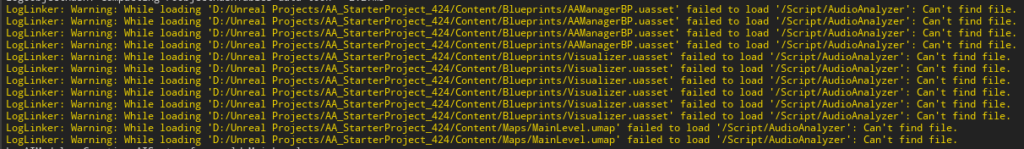With the release of the 4.24 version a new module has been included with the same name of our plugin so we have been forced to change the name of the plugin to avoid the conflict with that module
AudioAnalyzer has been renamed to ParallelcubeAudioAnalyzer
Fixing previous projects
If we try to open a project that uses the plugin in a previous version now appear this dialog to indicate that the plugin AudioAnalyzer is missing as now its name is ParallelcubeAudioAnalyzer
To fix the plugin reference in the project we need to open the .uproject file of the project with a text editor…
…and change AudioAnalyzer plugin entry by ParallelcubeAudioAnalyzer
If we open the project we find a lot of broken references like that
To fix that references we need to close the project and open the file Config/DefaultEngine.ini of our project with a text editor
We need to add the references redirects so we need to search for the [CoreRedirects] section and add the following lines (If you don’t have this section you can add it at the end of the file):
[CoreRedirects] +PackageRedirects=(OldName="AudioAnalyzer",NewName="/ParallelcubeAudioAnalyzer/",MatchSubstring=true) +ClassRedirects=(OldName="/Script/AudioAnalyzer.AudioAnalyzerManager",NewName="/Script/ParallelcubeAudioAnalyzer.AudioAnalyzerManager") +ClassRedirects=(OldName="/Script/AudioAnalyzer.ChannelFResult",NewName="/Script/ParallelcubeAudioAnalyzer.ChannelFResult") +ClassRedirects=(OldName="/Script/AudioAnalyzer.ChannelBResult",NewName="/Script/ParallelcubeAudioAnalyzer.ChannelBResult") +ClassRedirects=(OldName="/Script/AudioAnalyzer.ChannelIResult",NewName="/Script/ParallelcubeAudioAnalyzer.ChannelIResult") +EnumRedirects=(OldName="/Script/AudioAnalyzer.ESpectrumType",NewName="/Script/ParallelcubeAudioAnalyzer.ESpectrumType") +EnumRedirects=(OldName="/Script/AudioAnalyzer.EChannelSelectionMode",NewName="/Script/ParallelcubeAudioAnalyzer.EChannelSelectionMode")
If we open the project now we could still see some load errors. To fix that we need to re-save those files that use the plugin classes.
To find which class has the error we can use the tooltip over the error line.
Open the blueprint and click Save > Compile > Save
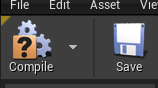
When we have re-saved all the affected blueprints we can reopen the project to check if all broken references have been fixed.
The Message log can be clean but you need to check the Output log. You can still find load errors like that:
To fix that you need to open the blueprint associated to the error and make a
Save > Compile >Save sequence
When the project has no more reference errors in the log we can safely remove the lines of the [CoreRedirects] section of DefaultEngine.ini related to our plugin
Support this blog!
For the past year we have been dedicating more of our time to the creation of tutorials, mainly about game development. If you think these posts have either helped or inspired you, please consider supporting this blog. Thank you so much for your contribution!